Creating your account - Outlook Express 5
1. Start your Outlook Express program. Then go to Tools and choose Accounts.
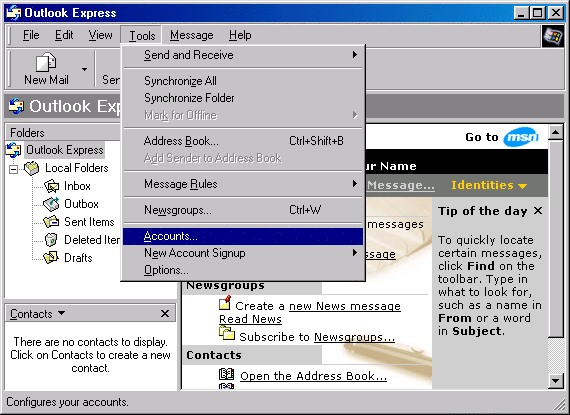
2. Click on Add, then Click on Mail.
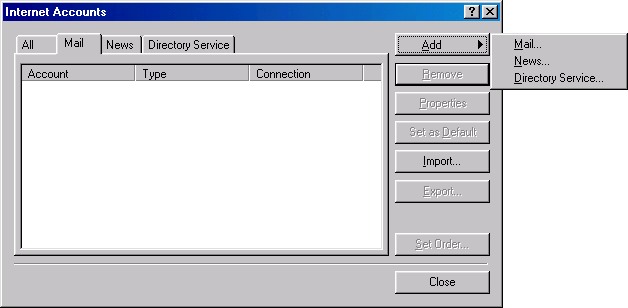
3. Enter your name how you would like it displayed when someone receives an email from you, then click on Next.
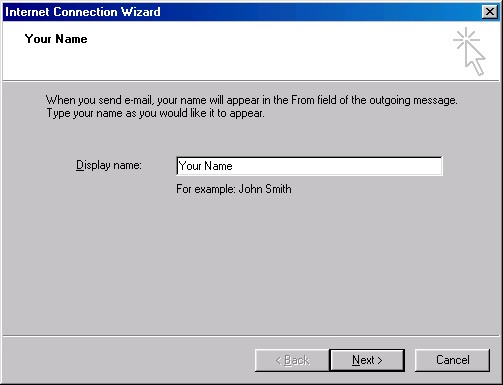
4. Enter your email address with Madasafish, then Click on Next.
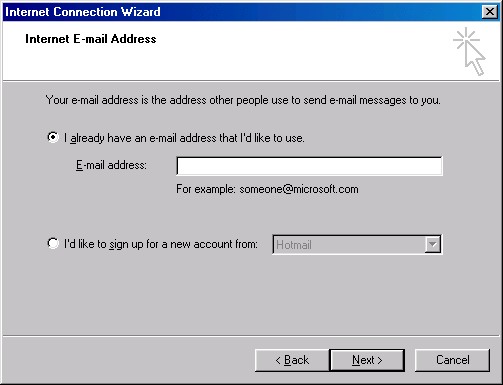
5. Enter the Madasafish Internet mail server names as:
- Incoming Mail(POP3): mail.madasafish.com
- Outgoing Mail(SMTP): mail.madasafish.com
Then click Next.
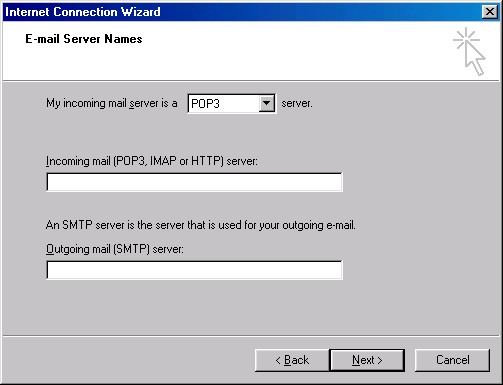
6. Enter your username and password.
These are case sensitive and the username must be in lower case.
The Log on using Secure Password box must be unticked.
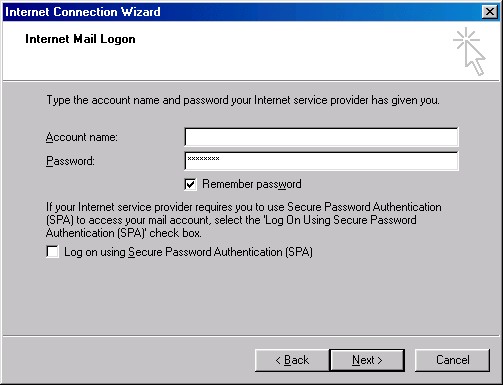
7. Click Next, then Finish to Return to the Internet Accounts window.
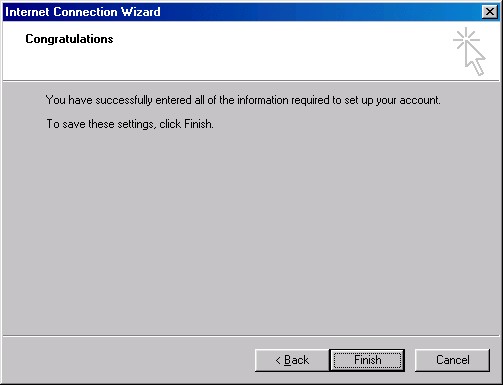
9. Now click on Close.
Has this page helped you solve your problem? Your feedback helps us to improve the help we provide.
Rate this page : 


Please note: We cannot reply to individual feedback through Rate My Page. If you need more help with a problem please use Contact Us.
People who read this article also found these useful:
Leaving a copy on the server - Outlook Express
Checking your settings - Outlook Express 5 - Windows







