Checking your settings - Windows Mail
Start your Windows Mail program. Then select Tools and choose Accounts.

Highlight your Madasafish mail account and then click on Properties.
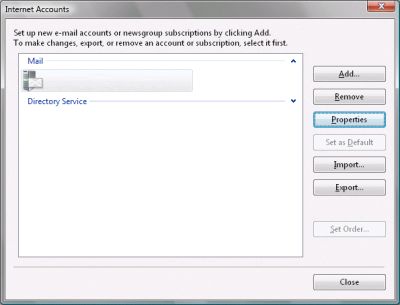
Make sure that your name is in the Name section, and that your email address is in the Email address section (ensure that it is in lower case). If these are not filled in, an error will occur when you try to send your email.
The Organization section is optional, you could enter your company name for example. The Reply address is also optional and should only be filled in if you want all your replies to route to an alternate email address.
Make sure that there is a tick in Include this account when receiving mail or synchronizing.

Click on Servers.
Make sure that the incoming and outgoing mail server addresses are.
- Incoming Mail (POP3): mail.madasafish.com
- Outgoing Mail (SMTP): mail.madasafish.com
Confirm that the entry for Account name contains your email
address and that Password contains the password you use to connect
to Madasafish (this is case sensitive, and the username
must be in lowercase).
Do not tick Log on using Secure Password Authentication.
My server requires authentication does not need to be ticked unless you are not connected to Madasafish.

Click on Connection.
Make sure there is a tick next to Always connect to this account using, and make sure that the box underneath contains your Madasafish connection. To change this click on the arrow to the right of the box and select the correct connection.

Click on Security. Nothing on this screen should be entered.

Click on Advanced.
Make sure that the Server port numbers are:
- Outgoing Mail (SMTP): 25
- Incoming Mail (POP3): 110
No other boxes should be ticked.

Now click on OK and then on Close.
Has this page helped you solve your problem? Your feedback helps us to improve the help we provide.
Rate this page : 


Please note: We cannot reply to individual feedback through Rate My Page. If you need more help with a problem please use Contact Us.
People who read this article also found these useful:
Setting mail rules - Windows Mail







