Uploading with FrontPage 2002
1. It is possible to use FrontPage 2002 to publish a website on the UNIX webspace provided by Madasafish. However, the UNIX webspace server does not have access to the FrontPage extensions required by the FrontPage 2002 'Web Bot' components and if they are used in the construction of your website, they will prevent it from working correctly. In the example below a new 'Personal Web' has been created in FrontPage 2002 and demonstrates how to publish to your webspace for the first time.
2. Open FrontPage 2002 and open the FrontPage web that you have developed.
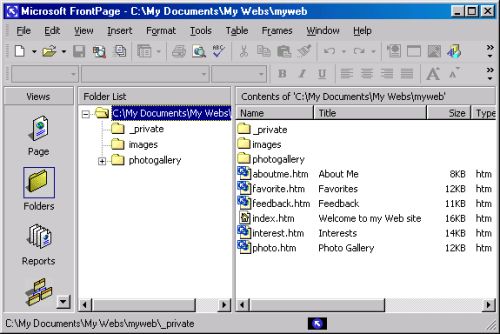
3. Select File and then Publish Web.
In the Publish Destination window enter ftp://www.users.madasafish.com, replacing any information currently held there, then click on OK.
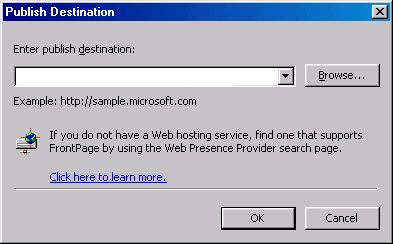
4. Enter your username and password and click on OK.

5. FrontPage 2002 will now list the files to be uploaded. Click on Publish.
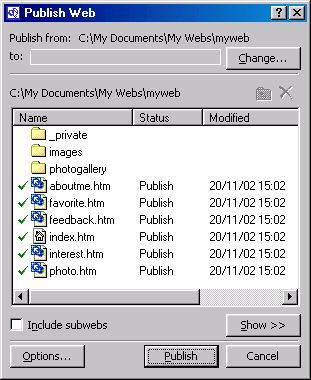
6. FrontPage 2002 will now log onto your webspace and start transferring your files.
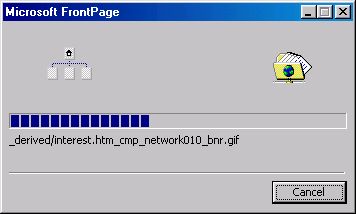
7. After the file transfer is complete you are then able to view the files via a web browser. Simply enter the URL of your webspace, e.g. http://www.users.madasafish.com/~username/
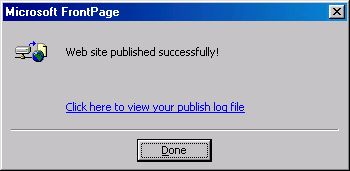
Problems with uploading 'Dynamic' components.
- When uploading to the webspace server, which doesn't include FrontPage extensions, certain 'Dynamic' components that may have been used in the design of the web page will not work. FrontPage 2002 detects this and will display the following warning:
- "The following pages in your Web contain dynamic FrontPage components, such as a Search Form or a FrontPage form handler. They will not work because the server you are publishing to does not have the FrontPage Server extensions or SharePoint Team Services from Microsoft installed."
- The pages that contain the invalid components are listed and you should make a note of the pages containing the 'Dynamic' components then click Cancel, which will terminate the upload operation.
- From within FrontPage Editor edit the pages listed and remove the 'Dynamic' components that are causing the failure. You will then be able to restart the upload procedure by returning to Step 2.
Has this page helped you solve your problem? Your feedback helps us to improve the help we provide.
Rate this page : 


Please note: We cannot reply to individual feedback through Rate My Page. If you need more help with a problem please use Contact Us.







