Configuration
Configuring Parental Control Users and Computers
Login to the Parental Control Centre and click the Edit Users button to configure Parental Control users and their settings.
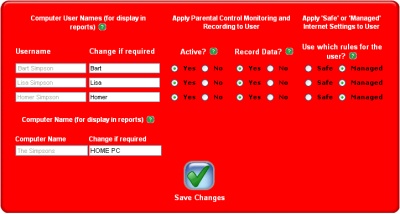
Configuring Computers
Each machine which has Parental Control installed will have with its own tabbed screen. The information shown will be associated with the machine tab selected.
You can give more user-friendly names to your different machines, which will be specific to Parental Control. For example, you might want to have Home PC, Kids PC or Laptop.
To change the computer name, simply click in the Change if required field.
Configuring Users
Parental Control detects the names of users on your machine. For each user, there will be a corresponding Parental Control user, which is created automatically. A maximum of six users can be active at any one time (i.e. actively monitored by Parental Control).
If you would like to change the user name, simply click in the Change if Required field.
To change whether a user is to be monitored or not simply click Yes or No under the Active? and Record Data?. Only Active users will be displayed in reports. Other users (non-active users) can have default web filtering rules applied. These rules can be set in the Managed Internet screen.
Adding another Computer
- Log out of your Parental Control Centre (i.e. if you are logged onto a machine other than the one which you wish to add)
- Using the new machine, navigate to Madasafish Parental Control and log in.
- Click the My Homepage button on the left hand side of the screen.
- Click on the icon for Install Parental Control on a new machine.
- You will see a set of on-screen instructions for installation. Click on the Download Parental Control icon, and install the application.
- The next time you login onto the Control Centre, you will now see a My Reports tab for the new machine that you have added.
To see the reports for the new machine, simply click the respective tab at the top of the Control Centre.
Has this page helped you solve your problem? Your feedback helps us to improve the help we provide.
Rate this page : 


Please note: We cannot reply to individual feedback through Rate My Page. If you need more help with a problem please use Contact Us.
People who read this article also found these useful:
Introduction to Madasafish Parental Control







