Installing the Voyager 240 - Windows Vista
To connect your computer to the Ethernet socket of the Voyager 240 Router:
- Attach one end of the grey Ethernet cable to the Ethernet socket at the back of the Router.
- Connect the other end of the cable to the Ethernet/Network Interface Card (NIC) socket of the computer.
Once you have connected the Ethernet cable to the router, ideally a port light should become illuminated, depending on which one of the four ports you have it plugged into. If however the light does not come one, we suggest that you change to a different port number.
If this does work, try to restart your router and your computer with all cables still connected
Your Voyager 240 Router is pre-configured for UK Consumer Broadband services using NAT and Dynamic IP address allocation (PPPoA and VC MUX). The only settings you need to configure into your Voyager 240 are the Broadband User Name and Password provided by us.
To set or update your Broadband connection settings, open your web browser and type http://192.168.1.1 into the URL address box. Then press the Enter or Return key.
If the computer cannot find the router, leave for a few minutes and try again. Should the dial-up connection appear click on Tools, Internet Options and select the Connections tab, choose Never dial a connection and apply your settings. If this does not solve the problem, restart the computer with the router plugged in and try again.
The Configuration Manager opens at the Quick Start page.
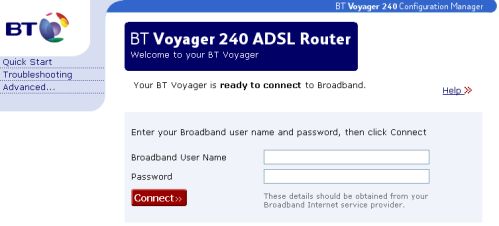
Make sure that your Broadband service is ready by checking that the DSL light is ON and steady.
Enter your Broadband User Name and Password into the Broadband User Name and Password fields on the Quick Start screen.
Click Connect. The Voyager 240 will now connect you to our Internet service and the Quick Start screen will change to show the connection status. If at any time you wish to disconnect from your Internet service, simply click the Disconnect button.
If you cannot browse the Internet, click Disconnect, then follow steps above again.
With your Voyager 240 Router, your broadband connection is always-on and you do not have to dial-up to initiate the connection. Simply start your Internet browser and surf the Internet. That's it!
Has this page helped you solve your problem? Your feedback helps us to improve the help we provide.
Rate this page : 


Please note: We cannot reply to individual feedback through Rate My Page. If you need more help with a problem please use Contact Us.







