Installing Madasafish Parental Control
Running the Parental Control Installation on your First Computer
Once you have registered for Parental Control via My Account, you will be asked to download the installation file. To install Parental Control, choose Save.
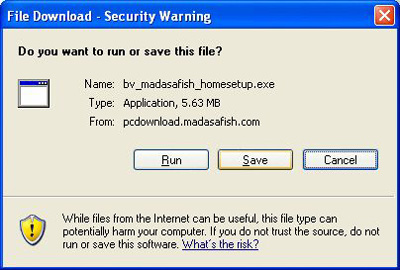
Once you have downloaded the application, please double click on the icon to begin the Installation Wizard. You will now see the Welcome screen. To continue, click Next.
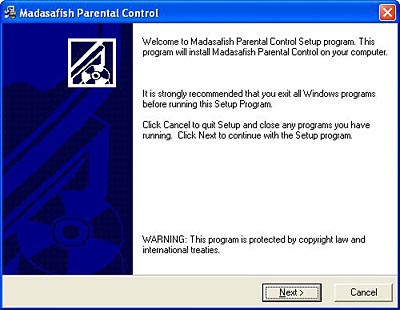
Once you have decided where to save the files. Click Next.
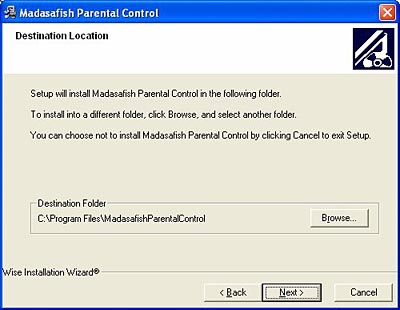
Enter your licence key in the space provided (remembering that the licence key is case-sensitive, and any capital letters must be entered in upper case, not lower case).
When you have done this, click Next.
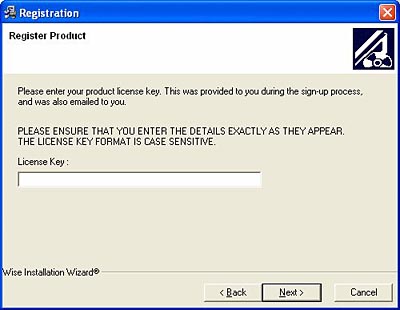
You're now ready to start copying the Parental Control files to your computer. Click Next to begin copying.
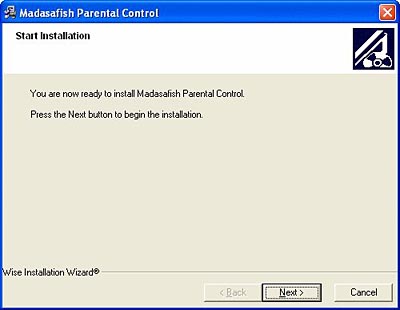
Once all the files are copied, the final screen will be displayed. Click the Finish button to complete the Installation Wizard.
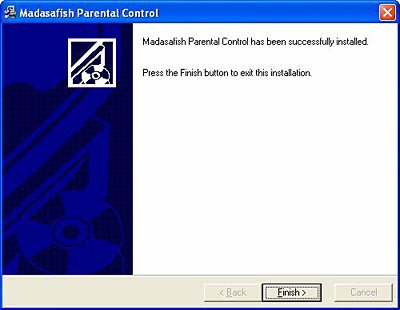
You will now be asked to restart your computer, so that the necessary changes can take effect. Click OK, and allow your machine to restart.
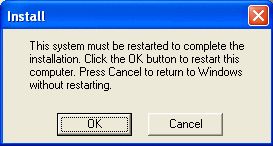
When the computer has restarted, you will notice a new shortcut on your desktop. Double-clicking this shortcut will take you to the Parental Control Centre login page, where you'll use your username and password (that you received when you registered) to log in. You can also access the Control Centre by typing pchome.madasafish.com in your web browser.

Your installation of Madasafish Parental Control on your first computer is now complete. You can install on further machines by visiting your Control Centre from the computer on which you wish to install, and following the instructions given under Install Parental Control on a new machine on the My Homepage page.
What to do next...
Now that you have installed Parental Control on your first computer, you are ready to begin setting up Parental Control to meet your personal needs.
Use the desktop shortcut, or go to Madasafish Parental Control in your web browser, and log into your Control Centre, using your username and password.
Your first use of your Parental Control Centre will display the Welcome page. This page gives you step-by-step instructions for setting up Parental Control to suit your needs.

Thank you for choosing Madasafish Parental Control.
Has this page helped you solve your problem? Your feedback helps us to improve the help we provide.
Rate this page : 


Please note: We cannot reply to individual feedback through Rate My Page. If you need more help with a problem please use Contact Us.







